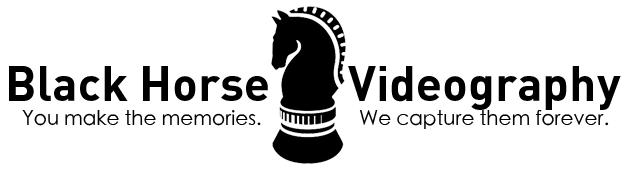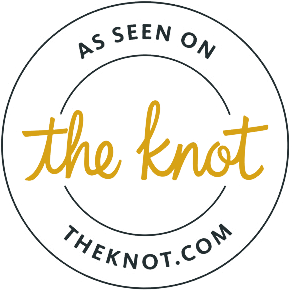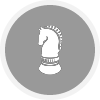We are SO EXCITED for you to watch all of your videos. Curious about all of the things you can do with your link? Watch this short video or scroll down to learn more.
Opening your Mediazilla account
Before you get to see your videos, you’ll get an email with an invitation to open an account with Mediazilla. Once you create your account, the video collection will automatically be added to your portal where you will have free access forever.
Downloading your videos
To download your videos, you will find a download button in the top right corner of your Collection.
If you do not find the download button, it means that the download option is not enabled. Please let us know so we can fix that for you.
Sharing your videos
Simply copy and paste your link on a text, email or social media to share with friends and family.
Watch on your smart TV
The best way to relieve your wedding day is by watching your videos on your TV. Mediazilla makes this super easy through their App. Available for Apple TV App, Amazon Fire TV App, Android TV App and Chromecast.
If you have any questions about how to use your Mediazilla account, email us at Weddings@blackhorsevideography.com or look us up on instagram @blackhorsevideography